I guess there’s always been some sort of disconnect between generations. The older folks have to get used to new-fangled things like cars instead of horses and buggys. And, televisions instead of radios. And radios instead of, um, people sitting around campfires and telling stories and sharing news. Mail instead of smoke signals and drums. Microwave ovens. Computers. (Insert red-faced angry emoticon here.) Emoticons instead of actual words.
Actually, I’m fond of computers. They make my life easier in lots of ways. Until they don’t.
And we’ve had a computer in the house for about 35 years. (Ollie, Mollie, Gollie, can it have been that long?) The first one was barely more than a toy, but I did a lot of writing on it. Then we bought an Apple II from a school friend of Kevin’s who was getting a new computer. Then, we bought, TA-DAH, a Mac Classic. The screen on that computer was about one-fourth the size of what I have now. THEN, we got an IMac. THEN, it got stolen. THEN, we replaced it with a new IMac, but it was RED. And then David got his own IMac (blue), and we were a two-computer family.
- The original iMac, sort of a blue-green. And there’s another computer to the left. I think we were in the process of moving files (or having to rewrite files) and waiting for a new printer that would work w/the new computer.
- The red computer (Ruby), upside down, receiving, I think, some new memory as a Christmas gift.
That was two or three computers ago, and I cannot even tell you what I have now, except that it’s bigger and faster. (Not great big, just bigger.) It came with “El Capitan” software. Then the word processing program said it could upgrade but I would need to upgrade my operating system and … (insert imagined conversations between me and Jeremy here) … so I did, rather accidentally, start the upgrading process to install the Sierra operating system and it always take so much longer than I expect, so I went to bed. Then, the next morning, THERE’S A NEW BACKGROUND PICTURE ON MY COMPUTER.
I liked the previous picture. Apparently, the previous picture actually was El Capitan. And the new picture is (you know this already, don’t you) actually Sierra. That’s how far behind the curve I am with many things “computer.”
THEN the phone said: new operating system; upgrade now! Or something like that. So I did. And, TA-DAH, I can’t find stuff on my phone. So, in a royal snit I called Jeremy. “I can’t find anything. Nothing’s where it’s supposed to be. This is making me NUTS!!! Who’s responsible for this? I know Steve Jobs died. Who’s running things now? Who is it that I want to go to Seattle and throttle?!?!?!?”
I suppose some folks, the younger, hipper folks, who grew up knowing how to use a computer the way my generation knew how to do things our parents couldn’t, even though nothing comes to mind right away, they like all the changes, and like changes all the time.
Both sons are basically kind and patient with me when I phone them for help. And when I phone them for help, it’s because I’ve tried and tried and cannot find the solution to whatever problem I may be having, so I’m not particularly patient. I don’t want to be walked through some scenarios and look for things to try, I want it TO WORK. NOW!
Even so, Jeremy sent me a schematic for computer problem-solving. And, as you can see, there are notes on Post-Its that tell me how to do things. Still, I call, because there’s always some new thing I need help with. Which led us to a conversation about what sorts of phone calls Tim Cook might get, from his mom. “Hello? Tim, honey? HELP ME!! I can’t get this silly computer to: a) send a photo; b) send a letter; c) balance my checkbook; d) show me how to get to the zoo; e) 30,000 other things. Choose one. Or all.
When Kevin was here over Labor Day weekend, he was doing something on my computer (10 years old), and remarked how slow it was. Indeed. And he looked up new computers and said, “If you order this by 5:00, you can get it tomorrow.” What! Huh? “The beauty of it is that I’ll be here to set it up,” he went on. So, long story short, that’s what we did.

Funny how photos of one’s own desk never look as nice and neat as the ones in catalogs, that show a desk that no one has ever actually done much work on.
Please go ahead and click to get the whole image. Yes, you’re seeing right. There’s the new computer, and on the shelf above, the old computer and a television. I’m in the process of moving things from old to new and making sure nothing important gets left behind. So, yes, there are two screens, two keyboards, and two mouses (is the plural for more than one computer mouse mouses or mice. Mice just seems wrong.)
And, as Kevin was putting all the computer stuff together, he said, casually, “you know there’s no disc player.” WHAT?!? How do I play CDs? DVDs? Apparently, I’m supposed to download music and get a streaming service. Really, I prefer going to the library and checking stuff out, for free. I’m sooooo not a modern girl. When we ordered the computer, we got an external disc drive, too. I can only make a limited number of changes at a time.
Don’t you see that children are God’s best gift? The fruit of the womb his generous legacy?
Psalm 127:3 (The Message)
And so helpful, too.




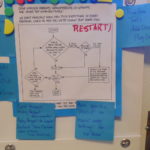
Awww…thanks mom. We do try to help.
By the way, we need to upgrade your phone 🙂
But I did upgrade the phone. But by “upgrade,” do you mean “get a new one”? Do you know that the camera doesn’t work any more? new phone/new phone/new phone
If your children live within several blocks of you, there is nothing they can do to escape the many “Please, can you help with this?”, or “Now, how do I navigate this site again?”. We can call them, or just drop by un-announced…
How handy!!
I am in exactly the same boat, although a few strokes of the oar behind: my phone keeps wanting me to upgrade the system but I’ve read that many people wind up losing access to their email when they do, so I keep clicking “remind me later” and hoping that some magic will fix the problem before I have to do it. I have also resisted the upgrade to Sierra, though for less specific reasons (just general wariness). I was excited to see Jeremy’s chart, but when I enlarged it to see if I could learn something I didn’t already know I realized that I often end up in the lowest left-hand box–very depressing.
Last night I was proud of myself for knowing how to forward a message to the church financial assistant and told Kevin. He was not impressed and asked me if I had read your blog yet. I know exactly how you feel, only my “computer boy” is my husband, and he has learned not to up date anything because he has to deal with the consequences. BTW I never heard of El Capitan or Sierra. You are blessed with your sons (and grandson).
YES, YES, YES. I very rarely call my kids for help. I cry a lot! If I do call P, he says, R can probably be more help than I can. You can only imagine how that goes. My sister has taught he to google computer questions and sometimes that helps. I’ve also learned that some university websites have simple easy to understand instructions. That helped me help a co worker this week. At work, she considers me the guru…..isn’t that sad. I know slightly more than her about Excel. It sounds like some of your friends might want (and pay for) Jeremy’s chart.